Ralph’s Community Rewards
Start by going to the Ralph's website. If you haven't already registered your account, click on Sign up Today near the bottom on the right and follow the easy steps to register your card.
If you already have an account, log in and click on your name to go to your account or click here.
• Click the "Enroll" button under Community Rewards at the bottom of your Profile. (See example below)
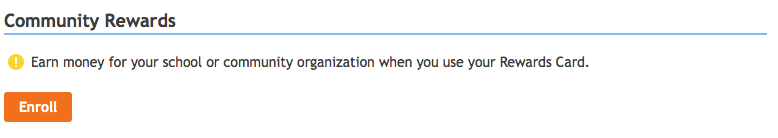
• In the box provided under “Find your Organization”, type in either our number — “94503” or “Friends of Math Academy” and click Search. (See example below)
• “Select your Organization” will display below. Click on the button to the left of “FRIENDS OF MATH ACADEMY”.
• Click on “Enroll” and you are done!
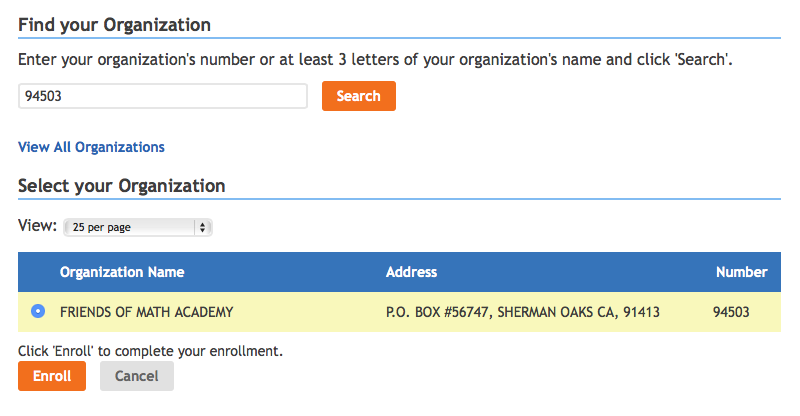
Thank you for taking the time to do this — we are able to raise a lot of money for the school, just by you using your Ralph's Reward Card!


Download and Subscribe to our Calendar of Events, Click Here!
![]()
Ralph’s Community Contribution Program
AmazonSmile Foundation Donations

